Hello!
While it might sound cringe, this is one of the handful of projects that I've worked on that people have cared about or used. I'm truly so grateful you continue to open the app and these emails.
Over the last week, I've been listening to your feedback and making the changes you want to see. Some of the more complicated changes will take a bit more time but they are currently in development. If you're interested in testing new features, please reply.
One piece of feedback that kept coming up is education. To help address this, I'm going to send a series of emails to highlight core functionality over the next few weeks. This week, I'm highlighting three core features that make Treasure It unique.
- Post multiple items in a gift
- Scheduling
- Mark items as "taken"
Post multiple items in a single gift
Givers can post up to 20 items at once.
- Each item can be given, grouped, and scheduled with as many different Recipients as you'd like.
- Use the "Add Next Item" button to keep adding to your post.
- Drafts are automatically saved; press the plus button at the bottom of the home page to continue your post.
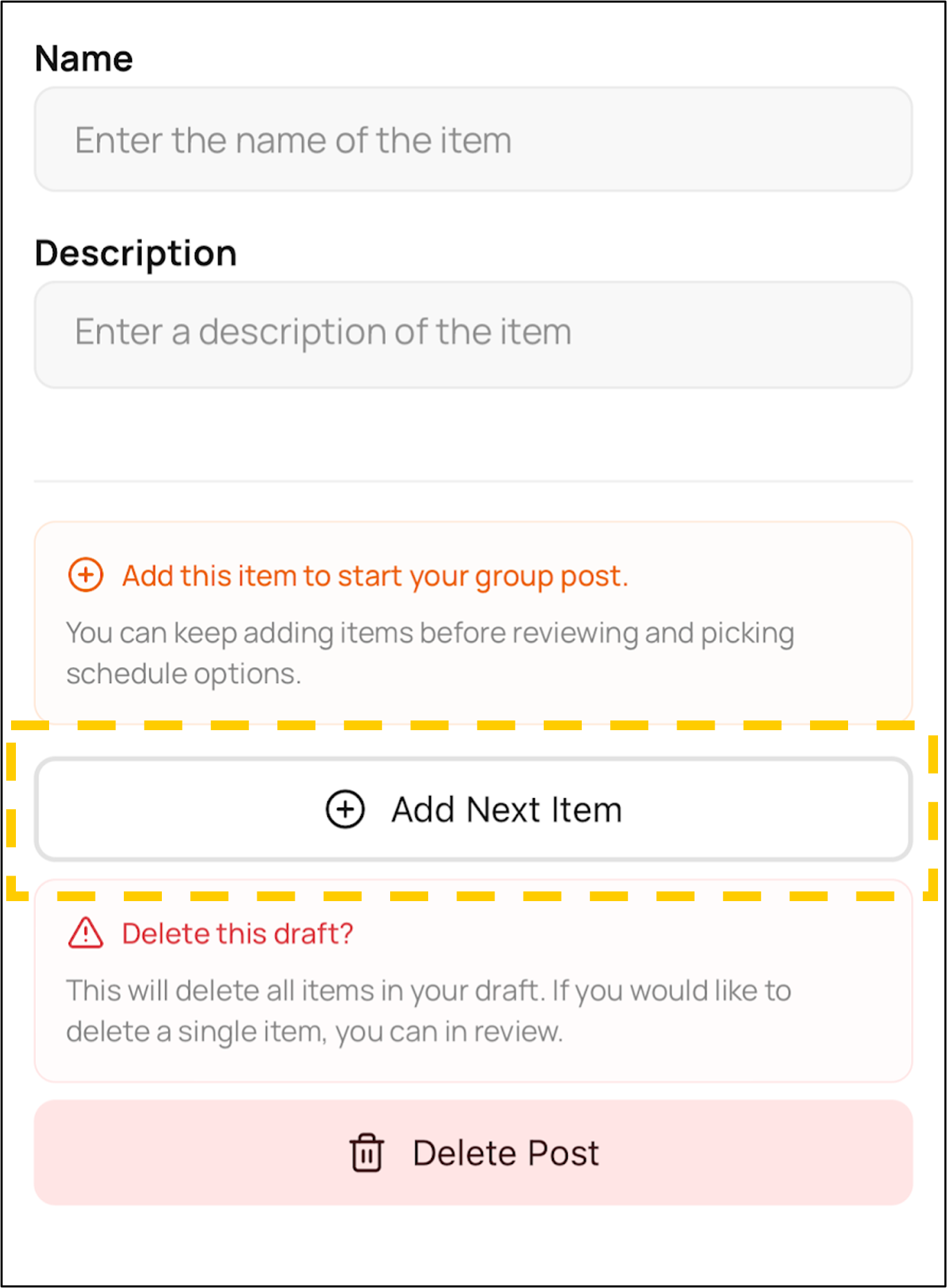
Schedule a pickup
Eliminate the back-and-forth to find a day and time that works for both of you.
- Do: When you've been chosen as a Recipient, pick a time from what the Giver has added to their availability; they've already indicated that this time works for them.
- Don't: Schedule a time through the chat. Pick-ups must be scheduled for the pick-up address to unlock.
Why it matters:
- The status of each item (available, pending, taken) updates based on whether or not it has been scheduled for pickup, letting other users know if something is still available.
- After picking a time, you can both add it to your calendar, which lessens the chance that you'll miss a pick-up!
- The pick-up address only becomes available 20 minutes before the scheduled pickup. You'll need a scheduled time to get the exact address.
Note: The option to edit availability is coming soon!
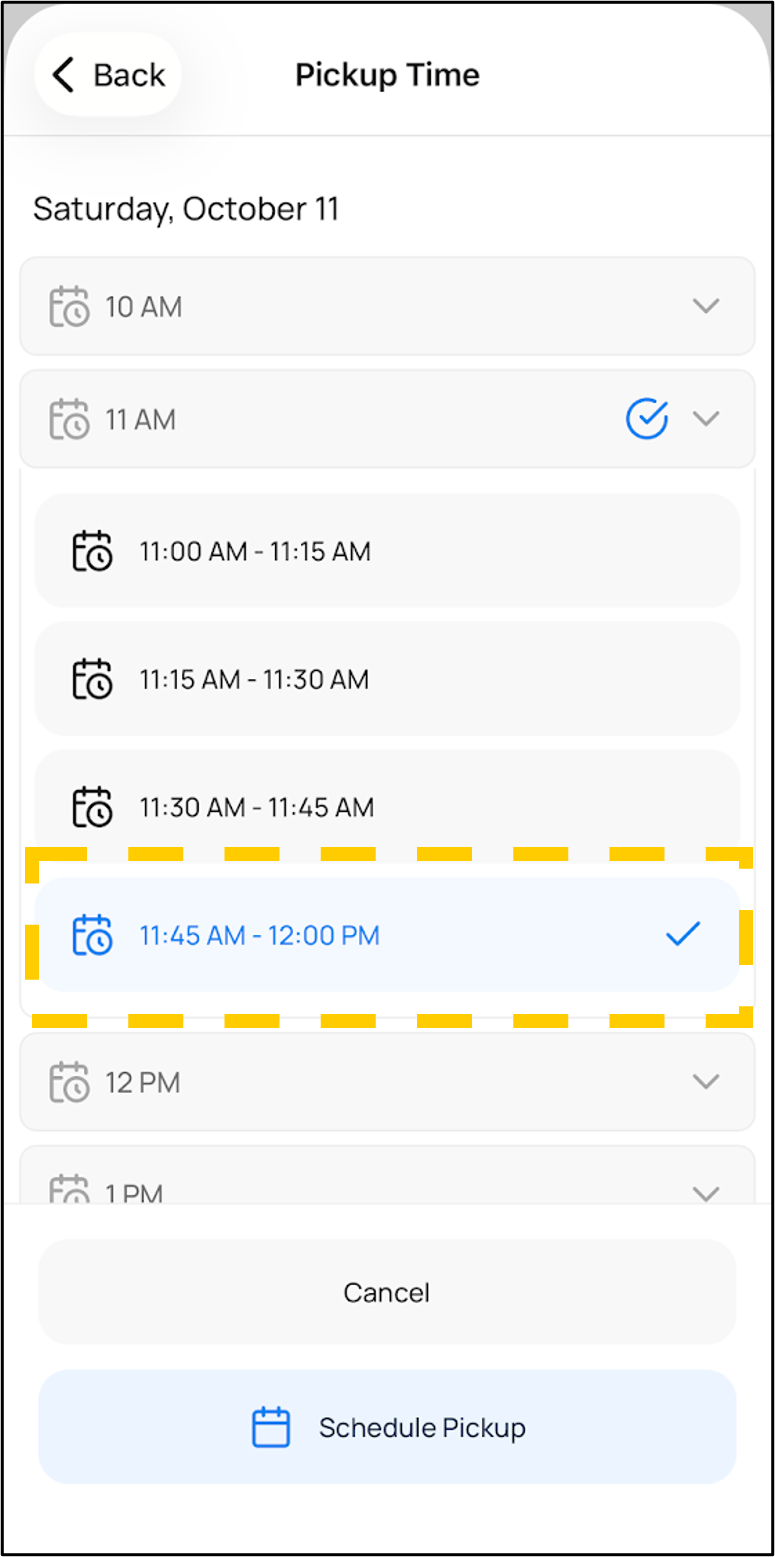
Mark items as taken
Remember to hit the "Mark as Picked Up" button after completing a pickup. This hides the gift from the feed and lets your neighbors know that it is unavailable.
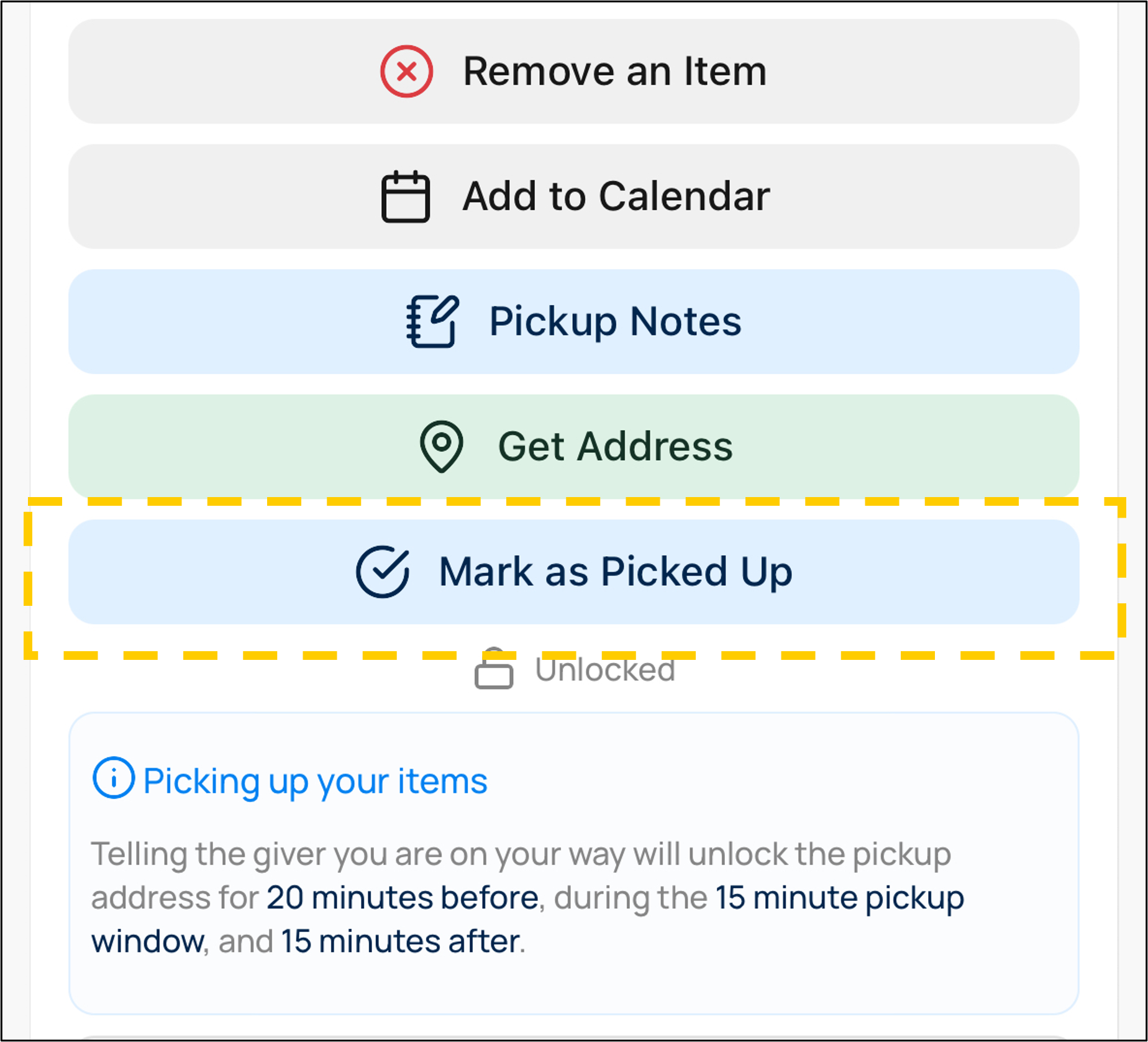
Thanks again for giving Treasure It a shot; I know it still has rough edges and the app needs to get a lot better. By using the app and sharing feedback, you're telling me there's value in what we're building and to keep spending time building Treasure It.
Warmly,
Ben
PS - If you find Treasure It helpful, please rate it 5 stars in the app store. This really helps!